Creating a blog can be one of the most rewarding online endeavours. Whether you want to share your passion, create an online journal, or start a profitable business, the journey begins by taking the first and hardest step: launching your blog!
In this comprehensive review, I’ll walk you through creating a cheap but full-featured blog using Bluehost. I will cover everything from the cost breakdown to choosing the right plan, setting up WordPress, and even some quick tips to help you hit the ground running. By the end of this guide, you’ll have a fully functional blog at a minimal cost, ready to make you money, all powered by Bluehost.
Table of Contents:
- Importance Of Starting Your Own Blog
- Why Choose Bluehost for Your Blog
- Cost Breakdown: How Much Does It Really Cost
- Step-by-Step Guide to Creating Your Blog on Bluehost
- Choosing the Right Hosting Plan
- Registering a Domain Name for Free
- Installing WordPress
- Customising Your Blog with Themes
- Essential Plugins for Functionality and Optimisation
- Optimising Your Bluehost Blog for Success
- SEO Best Practices
- Speed Optimisation for a Faster Blog
- How to Monetise Your Blog Effectively
- Bluehost Support: Is It Worth It
- Final Thoughts: Is Bluehost the Right Choice for You
- Frequently Asked Questions (FAQ)
If you want to start your blog right away, click here to create one on Bluehost.
The importance of hosting your own blog
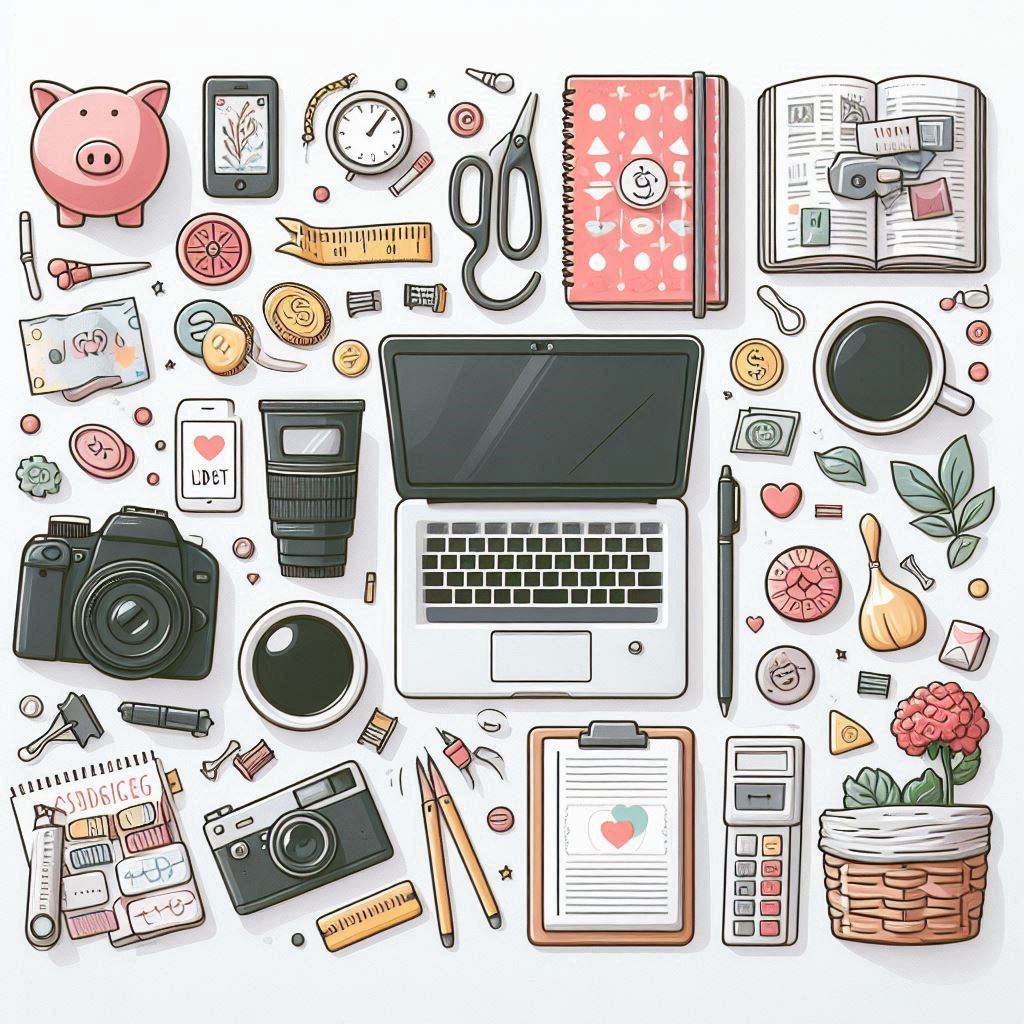
Starting your own blog, especially if you aren’t very technical, can seem daunting.
Ready-to-go options like Medium or Blogger might sound like great places to start your journey, but if you have any aspirations of making an income from your blog or having control over your brand, please don’t do it.
Earning a living from your blog will be much easier when you have total control over your website and what goes into it. It might take a little time to get used to some technical bits but don’t fret. Great hosting providers like Bluehost have fantastic support. (I can totally vouch for that, having logged many tickets when I started—now look at me!).
When you run your own WordPress site, you have complete control over your content, design, and monetisation strategies you can implement. This freedom is crucial for maximising revenue potential, as it allows you to utilise advertising networks like Google AdSense, set up affiliate marketing, and even sell products or services without restrictions imposed by third-party platforms.
Self-hosting gives you full control over your site’s SEO (Search Engine Optimisation). Optimising your blog for search engines is vital for driving organic traffic, which can significantly increase your income potential. You can generate more ad clicks, affiliate sales, or product purchases with more traffic.
Why Choose Bluehost for Your Blog

When starting a blog, the two most important decisions are choosing a platform and a hosting provider. Bluehost is one of the most popular hosting providers, particularly for WordPress blogs.
Hey, the blog you are reading right now is hosted on Bluehost!
A Proven Track Record
Bluehost powers over 2 million websites, and for a good reason: It’s easy to understand, has robust customer support, and offers affordable pricing. Established in 2003, Bluehost has built a reputation for providing a reliable service that caters to individual bloggers’ and small businesses needs.
Affordable Pricing for New Bloggers
If you’re on a budget, Bluehost offers some of the most competitive pricing in the industry. Their entry-level plans are perfect for beginners, costing as little as $2.95 monthly when you sign up for a longer-term plan. This pricing includes many features that are often additional costs with other hosts, such as a free domain name for the first year and a free SSL certificate (which ensures your site is secure).
One-Click WordPress Installation
What sets Bluehost apart from all the other hosting providers is how easy it is to start with WordPress. With a super easy one-click installation, you can set up your blog in minutes without worrying about the technical side. This ease of use makes Bluehost a top choice for those with limited technical experience.
Free Domain for the First Year
One of the best perks Bluehost offers is a free domain name for the first year. A domain typically costs around $10 to $15 annually, so this offer instantly makes starting your blog more affordable. Plus, with Bluehost’s streamlined domain registration process, you won’t need to navigate multiple services to get your blog online.
Cost Breakdown: How Much Does It Really Cost?
When starting a blog, the most important consideration is going to be the cost. Bluehost offers one of the cheapest ways to start a blog, but it’s also essential to understand precisely what you’re paying for and how those costs are spread out.
Hosting Plan Costs
Bluehost offers three primary shared hosting plans that are perfect for beginners:
- Basic Plan: Starting at $2.95/month (36-month term). This is the most affordable option, great for one blog.
- Plus Plan: It starts at $5.45/month, allows you to host multiple websites, and includes unlimited storage.
- Choice Plus Plan: Starts at $5.45/month – Similar to the Plus plan but includes added features like domain privacy.
Domain Name Cost
As mentioned, Bluehost provides a free domain name for the first year, initially saving you up to $15. After the first year, domain renewal typically costs between $12 and $15 annually, which is pretty standard across all hosting services.
Additional Costs to Consider
While the base price of Bluehost is relatively low, there are some optional extras you might want to consider:
- Domain Privacy Protection: This service, usually about $0.99/month, hides your personal details from WHOIS databases, keeping your registration private.
- Backups: Bluehost offers paid site backups, but you can also save money by using free plugins like UpdraftPlus.
- Theme Costs: While many free WordPress themes are available, premium themes can range from $19 to over $100, depending on your choice. Total Cost Estimate
For a basic blog using Bluehost, you can expect to pay:
- $2.95/month for hosting (assuming a 36-month term)
- Free domain for the first year ($12/year afterwards)
- Free SSL Certificate included
These bring the total first-year cost to roughly $35.40 – a bargain for a full-fledged blog!
Step-by-Step Guide to Setting Up Your Blog on Bluehost
Starting your blog with Bluehost is easy. Below is a detailed step-by-step guide to walk you through the entire process.
A. Choosing the Right Hosting Plan
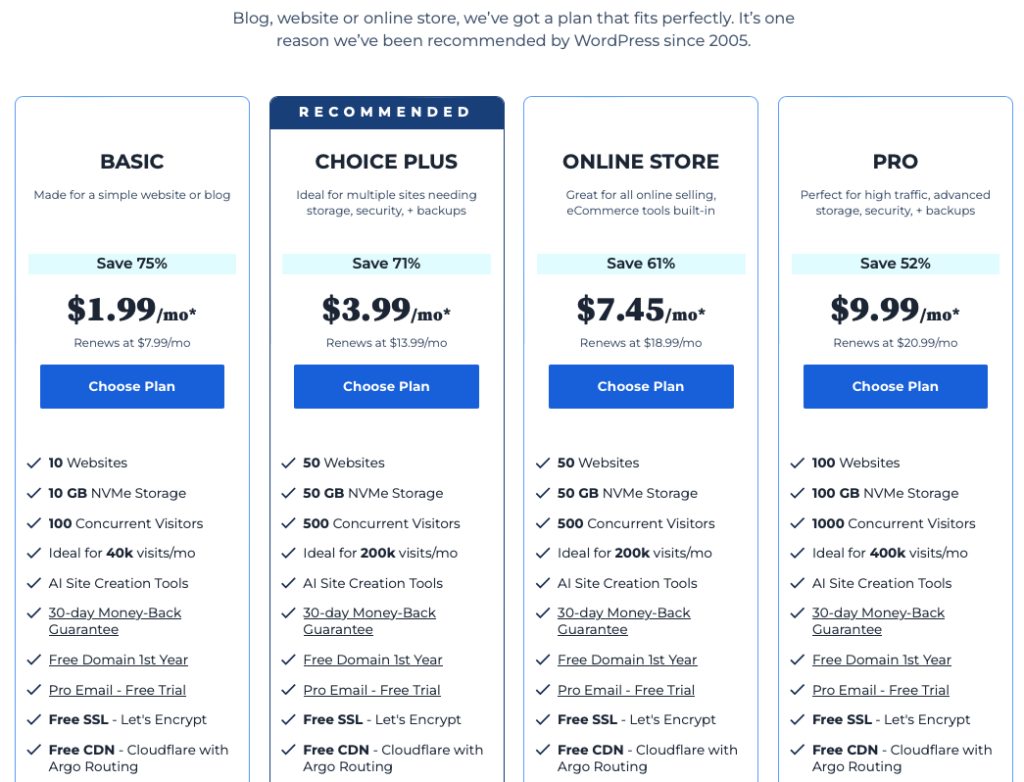
Once you’ve decided to use Bluehost, you’ll need to choose a hosting plan. The basic plan is more than enough if you are just getting started.
Don’t worry; you can change your plan at any time.
Steps to Choose the Plan:
- Visit the Bluehost Website and click on “Get Started”.
- Select the Basic Plan or upgrade to Plus or Choice Plus if you plan to run multiple websites.
- Click “Select” and proceed to the next step.
B. Registering a Domain Name for Free
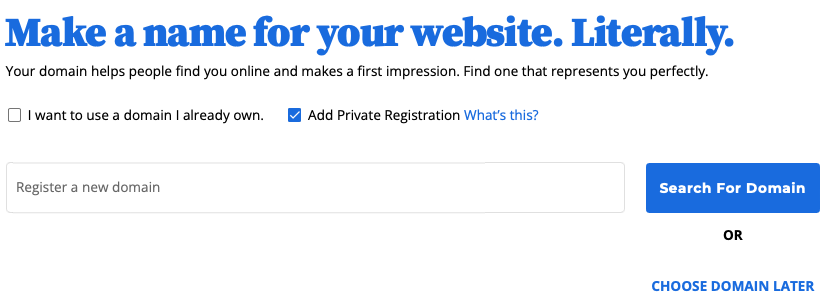
After selecting your plan, Bluehost will prompt you to choose a domain name. This is an exciting step because your domain is the web address people will type in to find your blog (e.g., www.yourblogname.com).
Tips for Choosing a Domain:
- Keep it short and memorable.
- Ensure it’s easy to spell.
- Try to include keywords related to your blog’s niche (e.g., travel, cooking, fitness).
- If your preferred domain isn’t available, Bluehost will suggest alternatives.
Domain names are significant because they represent your brand identity and authority online. Changing your domain name later can be a huge pain for your users, other sites that link to you, and your SEO(Search Engine Optimisation), so take the time to think about a great one.
If you are stuck then don’t fret, Bluehost gives you the option to create temporary domain names FOR FREE while you are busy thinking of a great one!
If you want to understand more about domain names and why they are so important to get right the first time, take a look at this article by ILoveSEO.com.
C. Installing WordPress
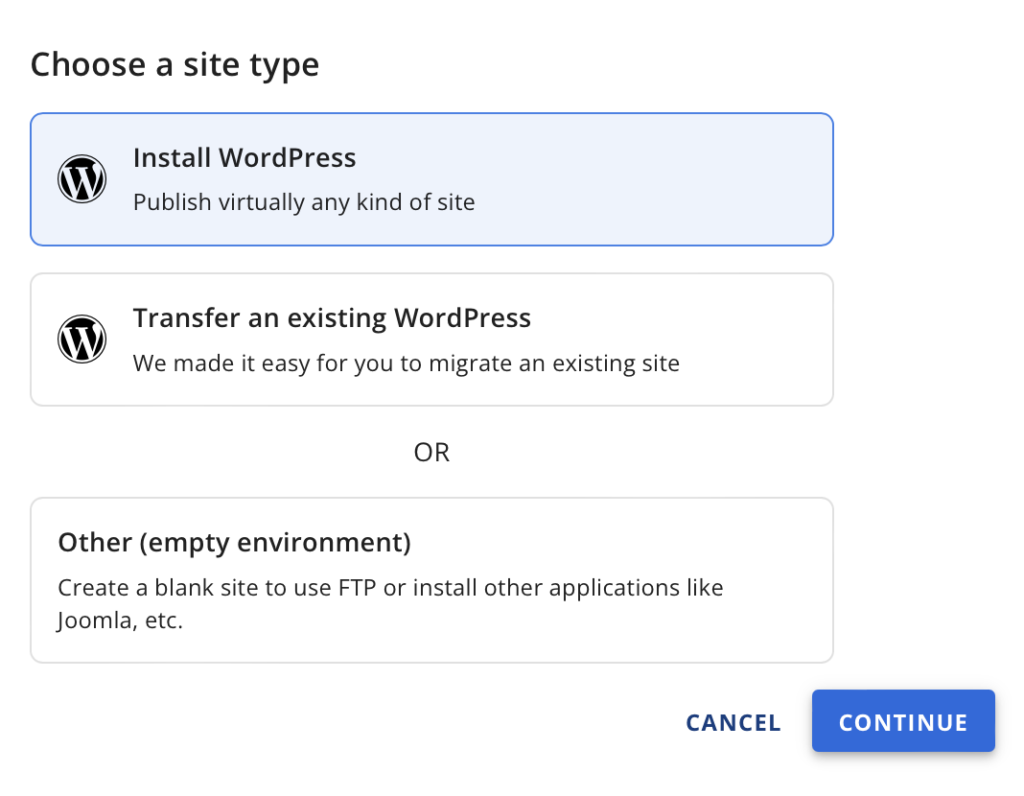
Bluehost makes installing WordPress a breeze with its one-click installation. After registering your domain, the GUI will redirect you to your hosting dashboard, where you can install WordPress with just one click.
Steps:
- Click “Install WordPress”.
- Choose your domain and hit “Next”.
- Bluehost will automatically set up WordPress for you.
Once installed, you can log in to WordPress through your Bluehost dashboard.
D. Customising Your Blog with Themes
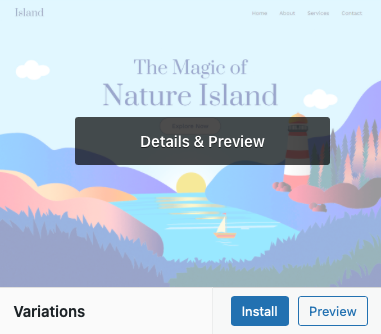
Okay, all the tricky bits about getting started are finally over, and it’s time to have some fun!
Now that your blog is up and running, it’s time to make it a little more like you. WordPress offers thousands of free and premium themes that you can use to kick-start your site.
How to Install a Theme:
- From your WordPress dashboard, go to Appearance, Themes.
- Click Add New and browse the theme library.
- Choose a theme that aligns with your niche and blog style.
- Click Install and then Activate.
These themes could easily be all you need to get started, but if you are looking for something more refined or a little more you, there are so many options available.
Below are some of my favourite places to look for new theme ideas, starting with my favourite, ElegantThemes, powered by the Divi theme builder, which I love.
Navigating themes can be tricky. If you are like me, you will find one that almost exactly matches your needs but falls short in a few places, making you feel stuck and a little lost all over again.
Early on, I opted to use a Site Builder to create ExpatWifeHustle. Although it took a little time to get used to, it’s the best decision I ever made because I never have to touch any code; I use the visual editor to move things around!
Although there are a ton of WordPress site builders out there, I highly recommend Divi. They offer a 30-day money-back guarantee and come with a ton of extra features like:
- The Divi Magazine Theme
- Beautiful Email OptIn Forms
- Amazing Social Media Sharing and Following buttons and strategies
- There are tons of free layouts, templates and modules that are as simple as drag-and-drop
- And, of course, the builder itself.
I recommend trying it. If you don’t like it, you can always get your money back in 30 days!
E. Essential Plugins for Functionality and Optimisation
Plugins are essential tools that add tons of features to your blog. From SEO to security, plugins make your blog more efficient and easier to manage.
My Must-Have Plugins:
- Yoast SEO: This will optimise your content for search engines.
- UpdraftPlus: This is for creating backups of your blog.
- Jetpack: For security and performance enhancements.
- Autoptimize. Makes your site faster by optimising CSS, JS, Images, Google fonts and more.
- EWWW Image Optimizer. Comprehensive image optimization that doesn’t require a degree in rocket science.
- SiteKit By Google. The simplest way to connect your site to all of the important Google tools.
To install plugins:
- Go to Plugins > Add New from your WordPress dashboard.
- Search for the plugin you want and click Install.
Optimising Your Bluehost Blog for Success
Here are some quick tips and next steps now that you have your blog up and running because creating a blog is only the first step.
To attract readers and increase your audience, you must optimise your blog for performance, speed, and search engines.
A. SEO Best Practices
Search Engine Optimisation (SEO) is critical to getting traffic to your blog. WordPress makes optimising your content simple with plugins like Yoast SEO.
Basic SEO Tips:
- Write compelling titles and meta descriptions for each post.
- Include keywords naturally throughout your content.
- Use internal and external links to enhance your credibility.
- Write long-form articles or posts that provide value to your audience.
If you feel ready to dive deep into SEO, this Udemy course is where I started. It really helped me understand all the technical bits, strategies, and terminology.
B. Speed Optimisation for a Faster Blog
Page speed is critical for both the user experience and SEO. A slow blog can frustrate visitors and harm your rankings in search engines like Google.
Tips for Optimising Speed:
- Optimise images using plugins like Smush or EWWW Image Optimiser.
- Choose a lightweight theme designed for fast loading times.
- Avoid installing too many plugins, as they can slow down your site.
- Less is more; try to keep your pages clean.
How to Monetise Your Blog Effectively
Now that your blog is live, optimised, and attracting traffic,
it’s time to consider monetisation.
While blogging can be a passion project, it can also become a lucrative income stream.
Here Are The Basic Monetisation Strategies:
- Affiliate Marketing: You promote products or services and earn a commission for each sale made through your referral.
- Sponsored Posts: Brands may pay you to write about their products once you build an audience.
- Google AdSense: Display ads on your site to earn money whenever visitors click them.
- Selling Products or Services: Your blog can serve as a platform for sales, whether digital products like eBooks or consulting services.
Start by joining affiliate programs like Amazon Associates or ShareASale or applying for Google AdSense once you’ve built some traffic.
Ensure these elements complement your website’s look and feel and don’t harm your brand.
Bluehost Support: Is It Worth It?
Here is one that I can vouch for, having logged tons of tickets myself.So far, I have never given a Bluehost support engineer less than five stars.
They have an amazing chat service, so no frustrating phone calls. So far, it has never taken more than 10 minutes to connect to an engineer, who has always helped fix my issue there and then.
Bluehost offers 24/7 customer support through multiple channels, including live chat, phone support, and an extensive knowledge base.
Support Features:
- 24/7 Live Chat: Quick responses to help you with technical questions.
- Phone Support: Ideal for urgent issues that require immediate assistance.
- Knowledge Base: A wealth of articles and tutorials to help you troubleshoot problems independently.
Final Thoughts: Is Bluehost the Right Choice for You?
If you’re starting with blogging, Bluehost is one of the best options available. It offers a budget-friendly, feature-packed hosting solution. The Gui is easy to understand, and WordPress just works.
The low price, combined with perks like a free domain name, SSL certificate, and one-click WordPress install, makes it a top choice for beginners—that’s why I chose it!
Frequently Asked Questions (FAQ)
Q: How much does it cost to start a blog on Bluehost?
A: The cost depends on the plan you choose. The basic plan starts at $2.95/month for a 36-month term, and it includes a free domain for the first year and a free SSL certificate.
Q: Can I start a blog for free with Bluehost?
A: No, Bluehost is a paid hosting service. However, the low cost of their basic plan, combined with the free domain and other perks, makes it one of the most affordable ways to start a blog.
Q: Do I need technical skills to use Bluehost?
A: No, Bluehost is incredibly user-friendly. The platform offers a one-click WordPress installation, and their customer support is available 24/7 to assist you if needed.
Q: Can I upgrade my hosting plan later?
A: Yes, Bluehost makes it easy to upgrade your plan as your blog grows and requires more resources.
Q: Is Bluehost good for SEO?
A: Yes, there is tons you can do with a WordPress site hosted on Bluehost.



0 Comments